The Tennessee Secretary of State's website provides a simple way to look up business information. Here's a step-by-step guide:
1. Go to the Tennessee Secretary of State's Business Information Search page.
2. Enter the company name or Control Number (the unique identifier for each business) in the search field.
3. Choose whether to search for results that begin with or contain your search term.
4. Optionally, limit results to active companies only.
5. Complete the captcha and click search.
6. On the results page, you'll see a list of businesses matching your search, sorted alphabetically by name. For each result, you can view:
- Control Number
- Entity Type (legal structure)
- Name and Name Type (entity or assumed name)
- Name Status (active or inactive, with reason)
- Filing Date
- Company Status (active or inactive)
7. Click on a record to view the Business Entity Detail page, which provides more information:
- Principal and Registered Agent names
- Mailing and location addresses
- Important dates (original filing, annual report due date)
- Formation state
Tennessee 10 Business Entity Status Definition
8. Use the tabs at the bottom to view Assumed Names, filing History, and Registered Agent details.
9. Click 'Printer Friendly Version' to download a PDF with all the information on one page.
While Tennessee's business search is free and provides valuable information, its functionality is limited. For high-volume searches or data integration from multiple states, specialized tools may be more efficient.
Want to skip all these steps and get all the information in one click? Use Cobalt Intelligence
.gif)
Schedule a Consultation call today




.png)


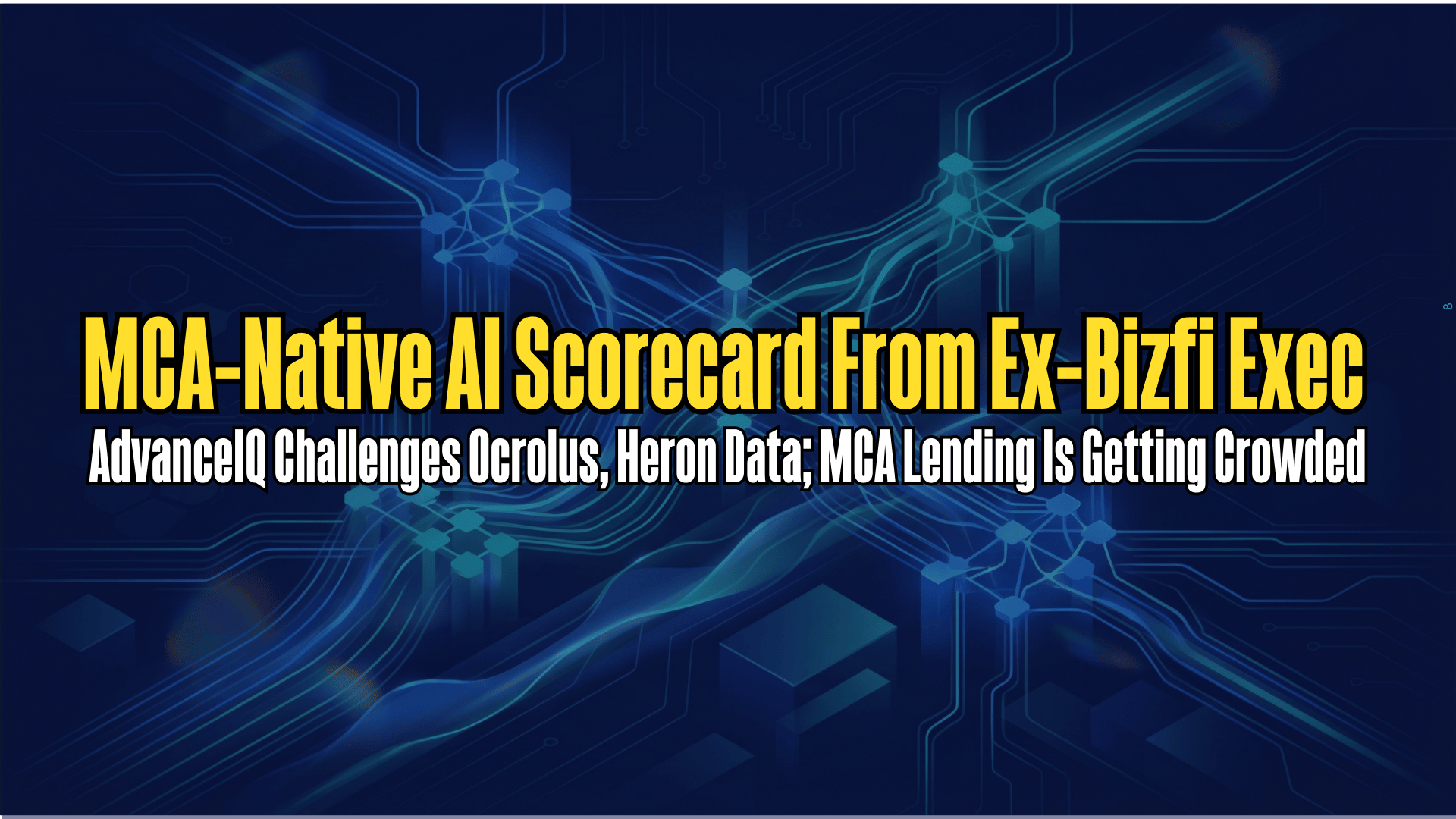




.png)