The Oregon Secretary of State's website provides a straightforward way to access business information. This guide will walk you through the steps to efficiently search the registry and highlight additional resources you may find useful.
1. Accessing the Advanced Search Page
To get started, go directly to the Oregon Secretary of State's website. This page offers more search options and flexibility compared to the basic 'Find a Business' search.
2. Conducting a Search
On the advanced search page, you can search for a business by its name or Registry Number. The search methods allow you to refine your results to records that begin with, contain, exactly match, or sound like your search term. You can also filter results to show only active companies, inactive companies, or both by selecting the appropriate checkbox.
3. Navigating the Search Results
After performing a search, you'll be taken to the results page. The results are listed on a single page, sorted alphabetically by company name. The default order cannot be changed or sorted by other fields. Clicking on the active column headings will display a definitions page explaining the abbreviations used.
The results page displays the business name, entity type (legal structure), current status, Registry Number, and Name Status (current, former, etc.). If 'Search' appears in the 'Assoc Search' column, there are additional associated businesses linked to that company, which can be viewed by clicking 'Search'.
4. Viewing Business Details
To access more information about a specific business, click on its name or Registry Number. This will take you to the Business Entity Data page, where you can find additional details such as:
- Address information for the company and Registered Agent
- Name history (changes over time)
- List of documents on file (accessible by clicking the page icon)
The linked headings on this page will direct you to a list of possible designations and their meanings. The 'Printer Friendly' links provide the same information without the colored background for easy printing.
Oregon 6 Business Entity Status Definition
While the Oregon Secretary of State offers a good amount of business information at no cost and provides a user-friendly search interface, conducting hundreds or thousands of searches per month can be time-consuming. Additionally, integrating data from multiple states can be complex due to variations in each state's Secretary of State data.
Want to skip all these steps and get all the information in one click? Use Cobalt Intelligence
.gif)




.png)


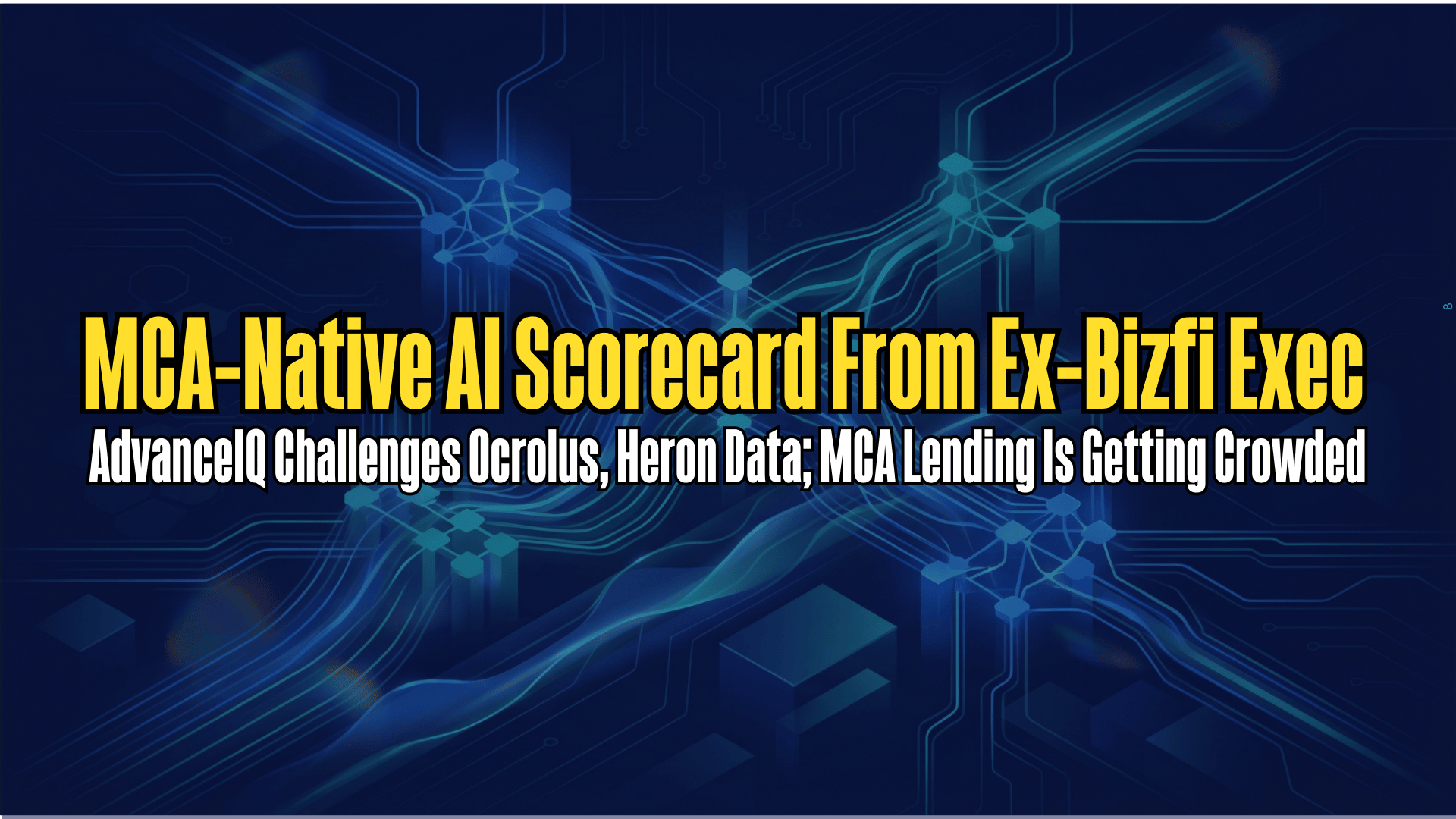




.png)