The Oklahoma Secretary of State provides basic business information at no cost through its website. While this data can be useful for due diligence and Know Your Client (KYC) purposes, the search functionality is limited. Here's a step-by-step guide to searching the registry, along with some tips for more efficient searches.
1. Access the Corporate Entities search page on the Oklahoma Secretary of State website.
2. On the landing page, you'll notice there are no search filters available. The 'Advanced Search' option only allows you to search for different entity types or terms, such as business names or Registered Agent names, but doesn't provide additional filters to narrow results.
3. Enter your search term and click 'Search'. Note that searches may take a few seconds to display results.
4. Results are displayed 15 at a time, up to a maximum of 500. The list is not sorted alphabetically or by Filing Number, and the order may vary between searches.
5. Each result shows the company name, type of name (Legal or Tradename), status (active, withdrawn, etc.), entity type (legal structure), Filing Number, and Registered Agent name.
6. Click on a Filing Number to view the Entity Summary page, which includes the jurisdiction, formation date, and Registered Agent address in addition to the information from the results page.
7. The 'View Entity Detail' button on the Entity Summary page does not provide further details, but instead directs you to create an account to order additional information for a fee.
Oklahoma 8 Business Entity Status Definition
Keep in mind that Oklahoma's free data is minimal, and the search interface has limitations. For high-volume searches or data integration from multiple states, this process can be time-consuming and complex. Consider using specialized tools or services to streamline your research if you frequently need to access this type of information.
Want to skip all these steps and get all the information in one click? Use Cobalt Intelligence
.gif)
Schedule a Consultation call today




.png)


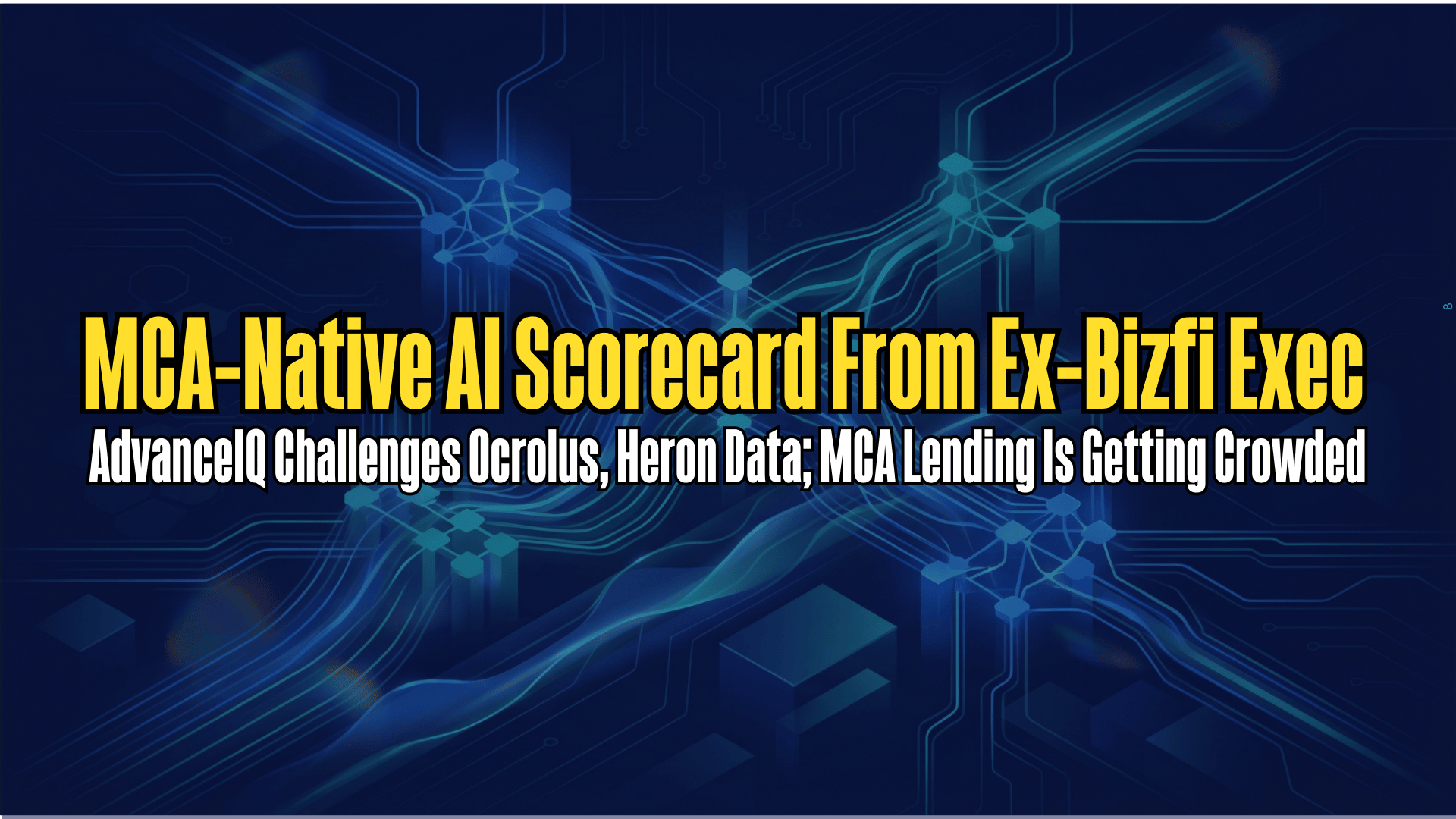




.png)