Searching for business information on the Montana Secretary of State website is a straightforward process. This guide will walk you through the steps and highlight additional resources to streamline your search.
Step 1: Access the Business Search Page
Visit the Montana Montana Secretary of State Business Search page. Click the "Advanced" search button for more search options.
Step 2: Use the Advanced Search Options
The Advanced Search page offers several fields to narrow your search:
- Entity Name: Search by the exact name, or use "starts with" or "contains" options.
- Entity Type: Select the legal structure of the business (LLC, LLP, Corporation, etc.).
- Status: Choose from various active and inactive statuses.
- Jurisdiction: Select the business' home state.
- Registration/Expiration Date Range: Specify a date range for registration or expiration.
Step 3: Review Search Results
Search results appear below the search box, sorted alphabetically by company name. The "Form Info" column displays the company's current and previous names, business type, status, registration date, and Registered Agent.
Step 4: Access Business Details
Click on a business name to view more information in a side window, including:
- Management structure
- State of formation
- Principal and mailing addresses
- Registration date and next Annual Report due date
Montana 9 Business Entity Status Definition
Step 5: View Filing History
In the business details window, click "View History" to see the company's filing history. Expand each record for relevant information, although the actual filings are not available for download.
Additional Resources:
For occasional searches, Montana's free search portal provides easy access to key business information. However, if you require high-volume searches across multiple states, consider using specialized tools to save time and simplify data integration.
Want to skip all these steps and get all the information in one click? Use Cobalt Intelligence
.gif)




.png)


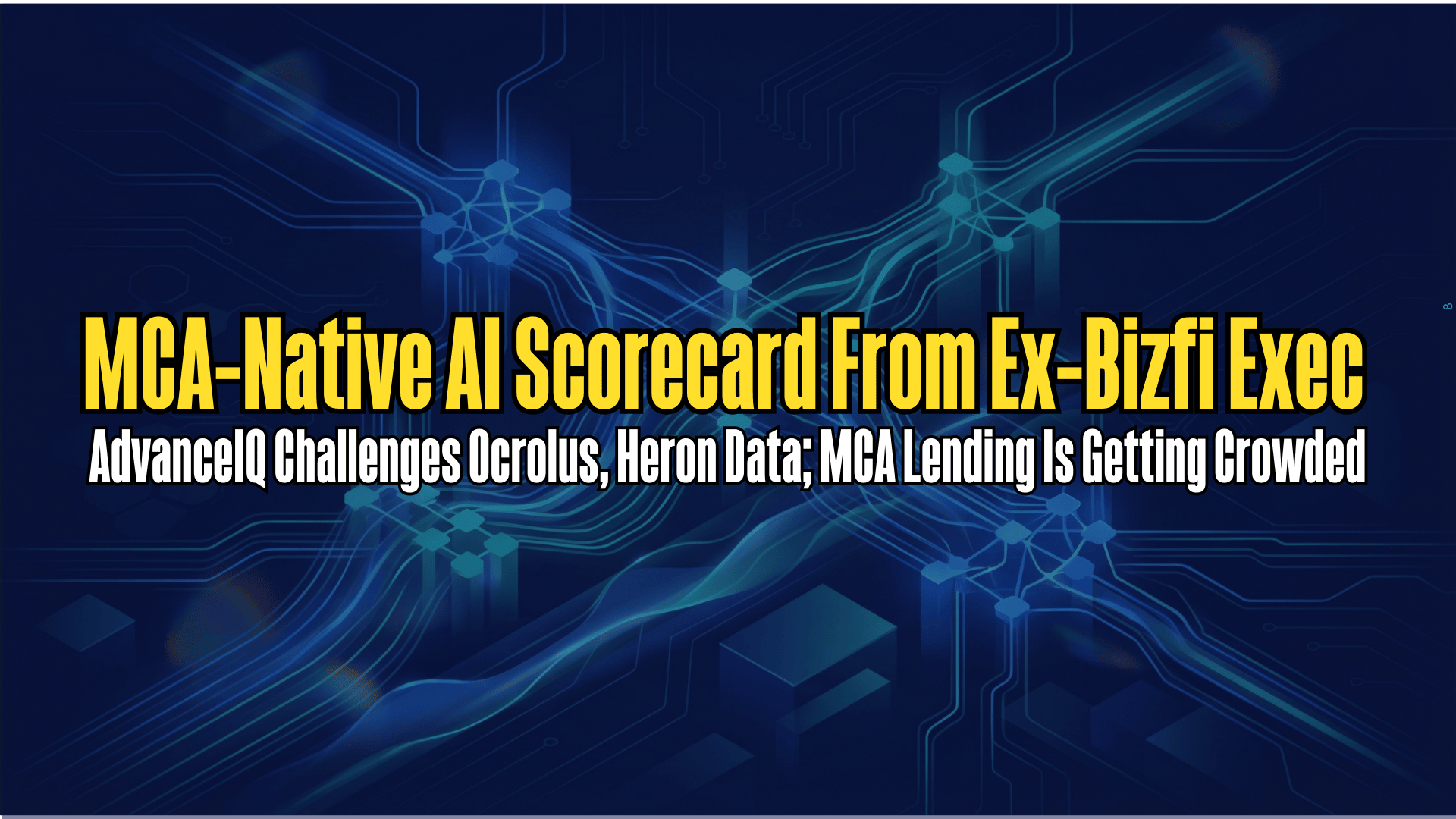




.png)