The Missouri Secretary of State's website provides a simple way to look up business information. Here's a step-by-step guide:
1. Go to the Business Entity Search page on the Missouri Secretary of State's website.
2. Use the dropdown menu to search by business name, registered agent name, or charter number. You can specify whether your search term should match the beginning, contain, or exactly match the record.
3. Optionally, check the box to limit results to only active companies.
4. Click "Search" to view the results page. Records are listed alphabetically by company name.
5. Each result shows the company name (including any previous names), charter number, business type, status, creation date, and registered agent. You can click a registered agent's name to view their standing and other businesses they represent.
Missouri 13 Business Entity Status Definition
6. Click a company name or charter number to view more details, including governing persons, addresses, important dates, state of formation, and more. This information is found under the "General Information" tab.
7. The "Filings" tab lists filed documents, which you can preview and download.
8. The "Principal Office Address" tab shows the principal and registered agent addresses, including previous addresses.
While Missouri's free business search is relatively straightforward for occasional use, it can be time-consuming for high-volume searches. Keep in mind that data format varies by state, making it complex to combine information from multiple states.
Want to skip all these steps and get all the information in one click? Use Cobalt Intelligence
.gif)
Schedule a Consultation call today




.png)


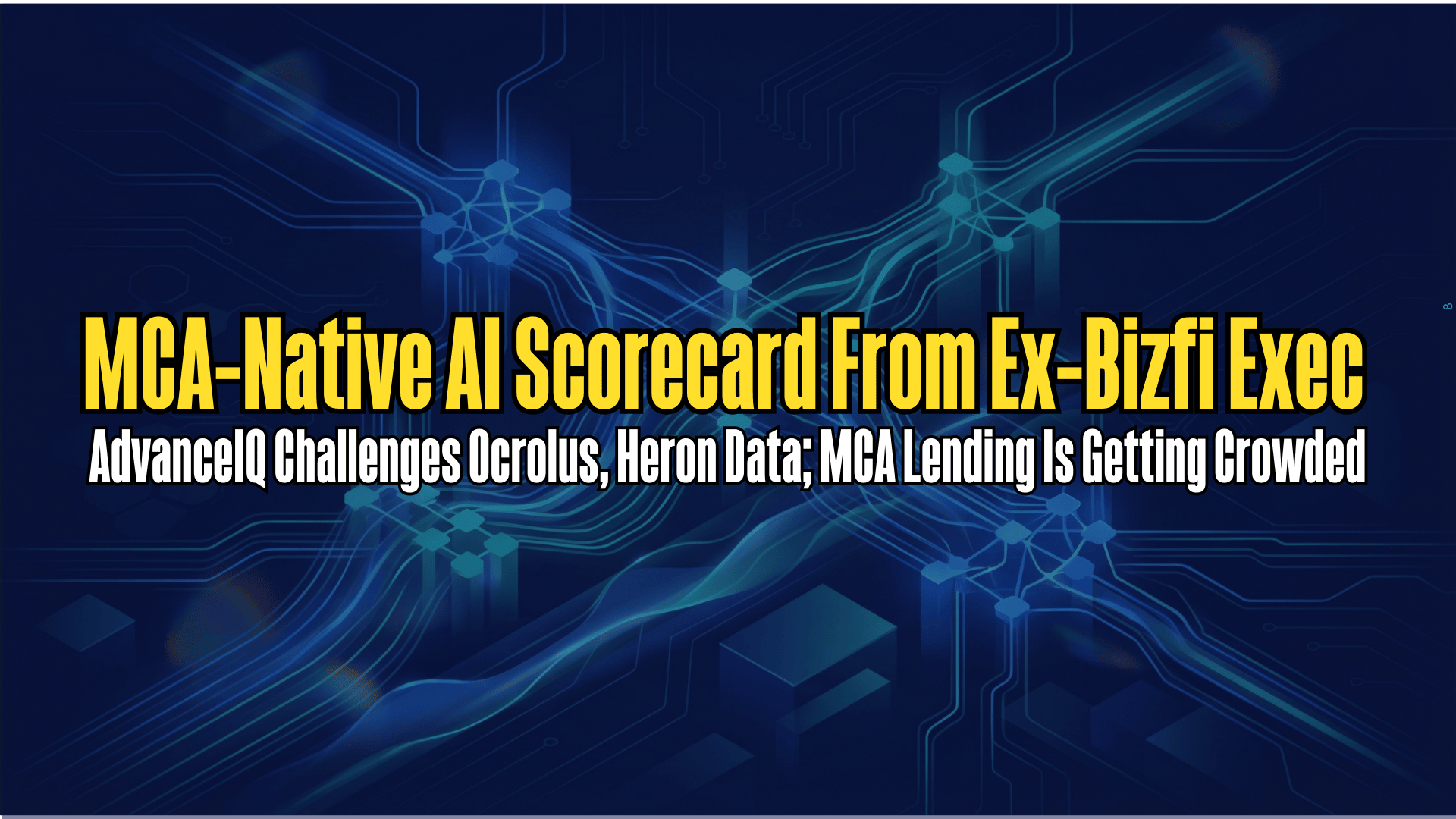




.png)