The Iowa Secretary of State website provides a simple way to look up business information. Here's a step-by-step guide to using their Business Entities Search:
1. Go to the Business Entities Search page on the Iowa Secretary of State website.
2. On the search page, you can look up a business by its name or Business Number. Enter the relevant information in the provided field.
3. Click the search button to view the results. The results page displays 25 records at a time, sorted alphabetically by company name. You can reverse the sort order or sort by another field by clicking on the column heading.
4. The results show each company's Business Number, name, name type (legal, reserved, registered, fictitious, or former), and status (active or inactive).
5. To view more details, click on the Business Number of the desired record. This opens the Business Entity Summary page.
6. The Summary tab provides additional information, including important dates, Registered Agent details, and the home office address.
7. For more information, click on the other tabs:
- The 'Filings' tab lists filed documents, which you can preview and download by clicking on the Certificate Number links.
- The 'Officers' tab displays information about the company's officers.
- The 'Stock' tab shows stock-related information.
Iowa 2 Business Entity Status Definition
While Iowa's business search is user-friendly for occasional searches, it can be time-consuming for high-volume research. Integrating data from multiple states also presents challenges, as each state's Secretary of State data varies. For extensive multi-state business research, specialized tools may be more efficient.
Want to skip all these steps and get all the information in one click? Use Cobalt Intelligence
.gif)




.png)


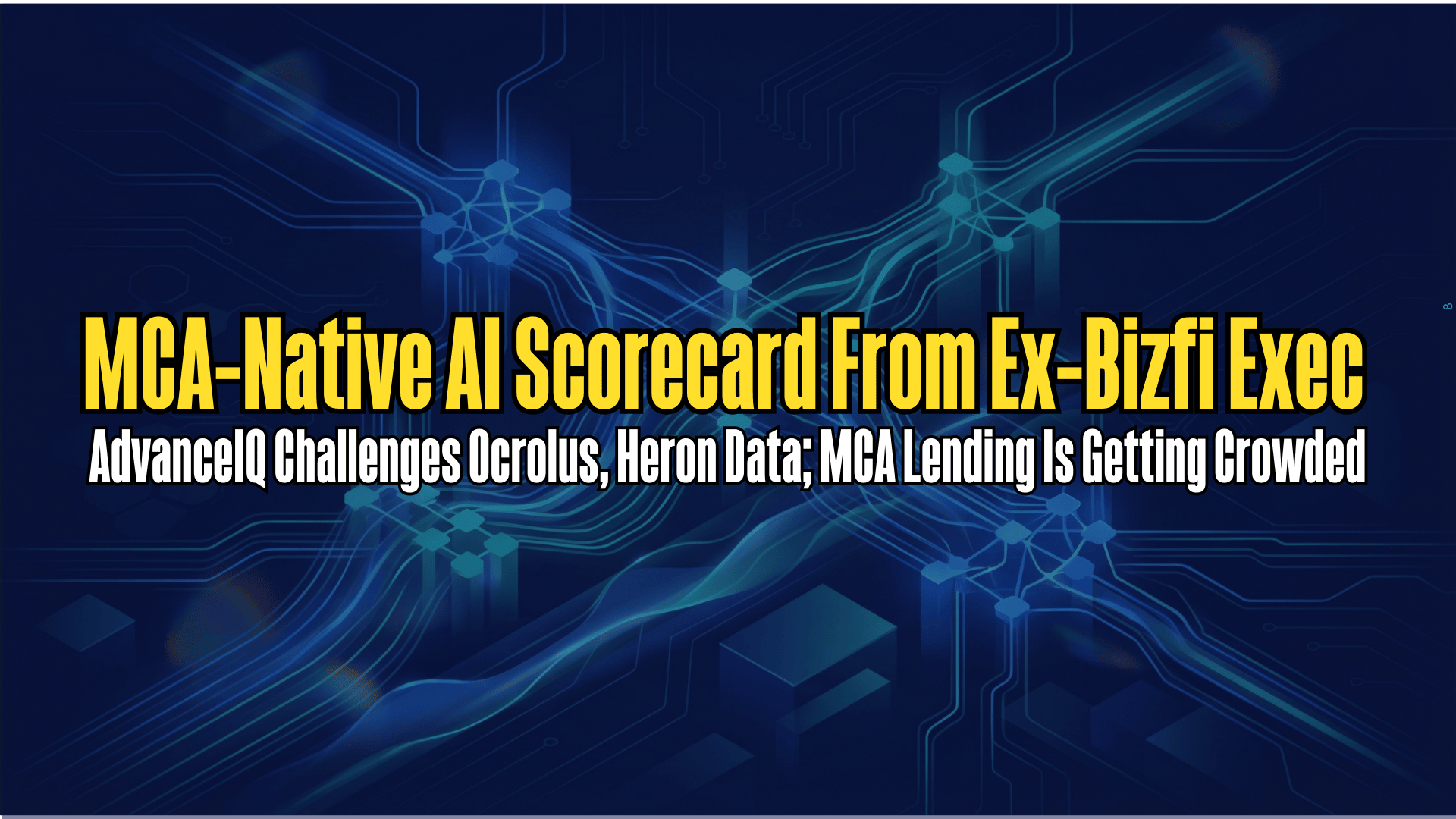




.png)