The Illinois Secretary of State's website allows you to search for business information, which is crucial for due diligence and Know Your Client (KYC) purposes when onboarding new customers. The search process is relatively straightforward, but there are a few limitations to keep in mind.
1. Visit the Illinois Business Search page. You'll notice that there are only three options for filtering the search results: Corporations, LLCs, or both.
2. Once you make your selection, enter the name of the business you're looking for. You can search for the term at the beginning, as a partial term, or as a keyword.
Search results are returned 50 at a time and include basic information such as the entity type, SoS file number, and name. Both active and inactive companies are included in the results. However, it's important to note that you can only view one detailed record at a time. If you click on a search result to see the details and then return to the list, you'll be taken back to the main search page when trying to view another result.
3. When you click on a business name, you'll be taken to a details page that includes:
- Names and contact information for principals and directors
- Important filing dates
- Date and state of initial formation
- Additional names under which the company has done business
Illinois 9 Business Entity Status Definition
While the Illinois Secretary of State's search portal is sufficient for occasional searches, it can become time-consuming and frustrating if you need to search for hundreds or thousands of records each month. Additionally, Secretary of State data varies from state to state, making it complex to combine and integrate data from multiple sources.
For high-volume searches or multi-state data integration, consider using specialized tools designed to streamline the process and save time.
Want to skip all these steps and get all the information in one click? Use Cobalt Intelligence
.gif)




.png)


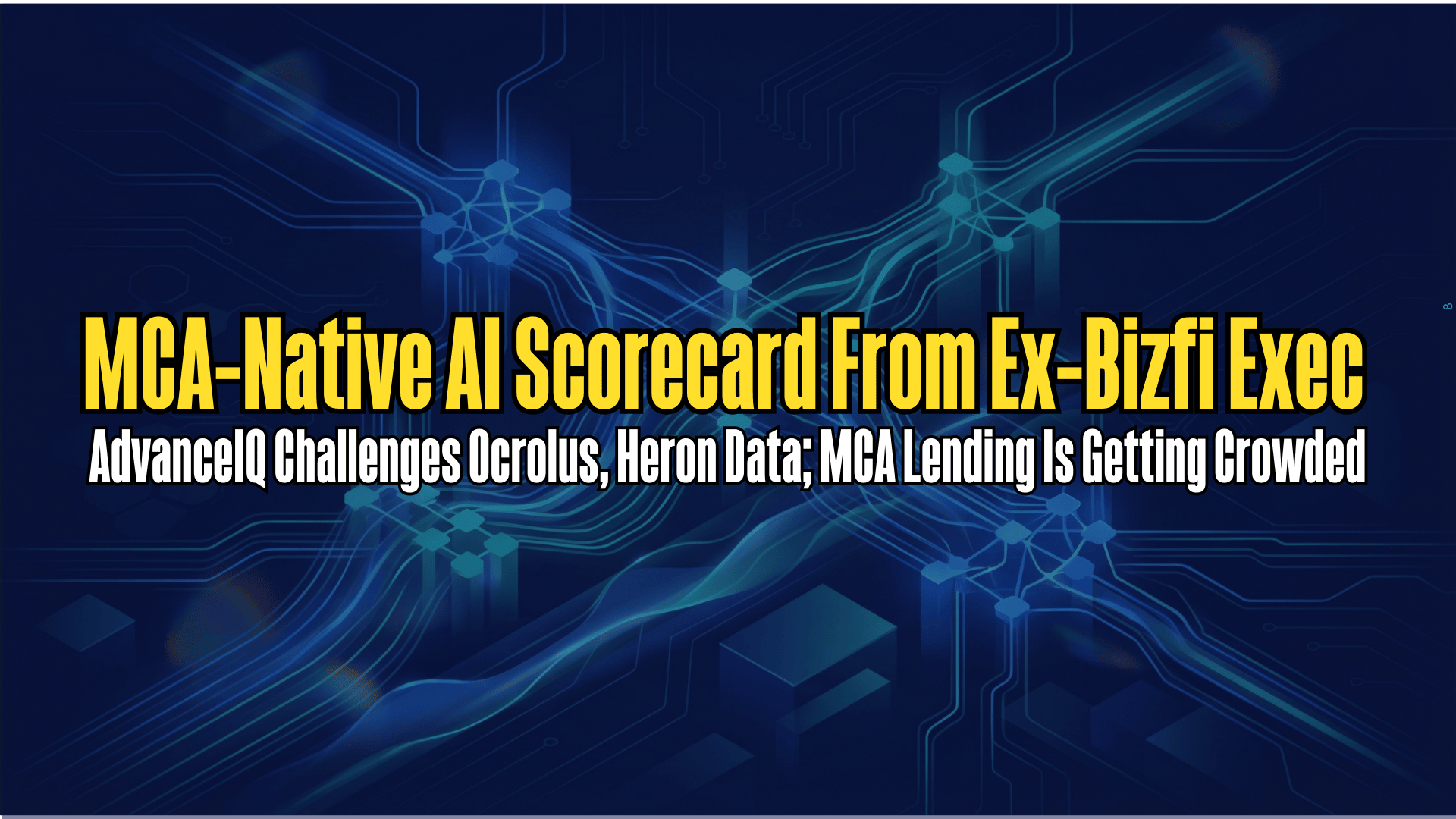




.png)